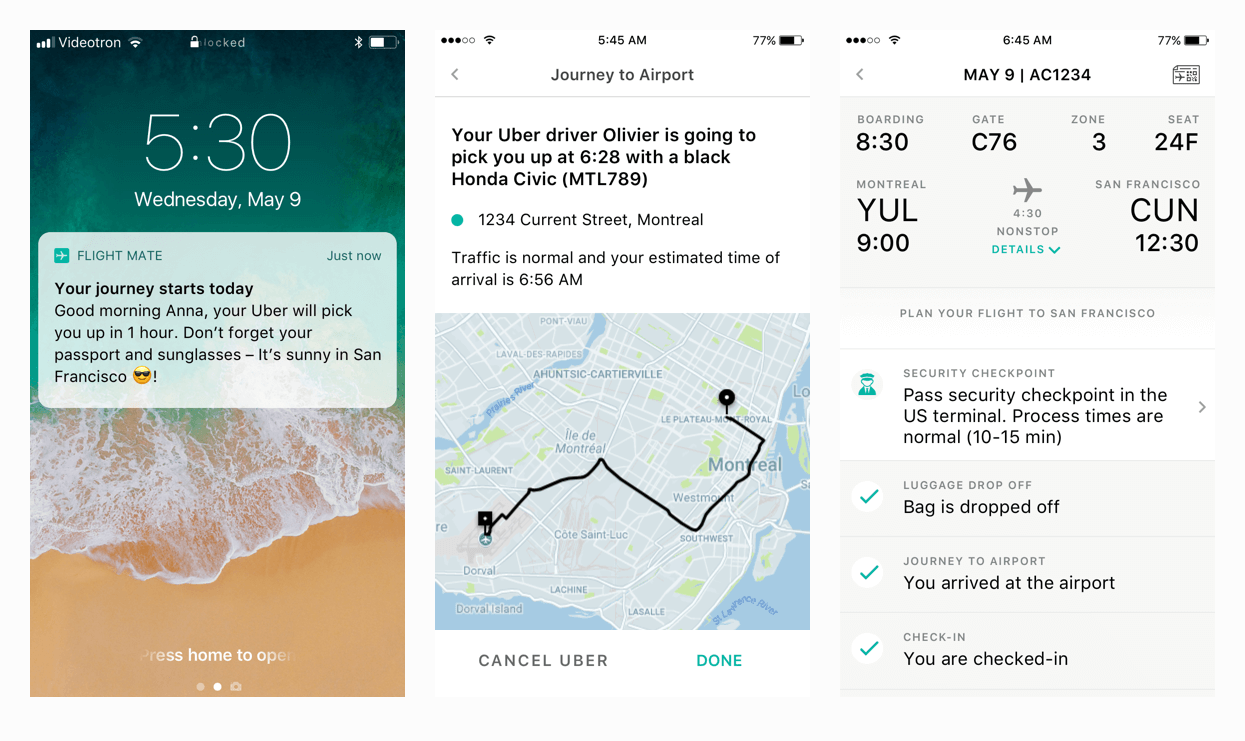Flight Mate — a mobile app UX design
Imagine, there is an app that helps you plan your flight including all necessary steps until you arrive at your gate on time without any hassle. I seized this design challenge as an eight-week capstone project for my part-time online Interaction Design Specialization of the University of California, San Diego.
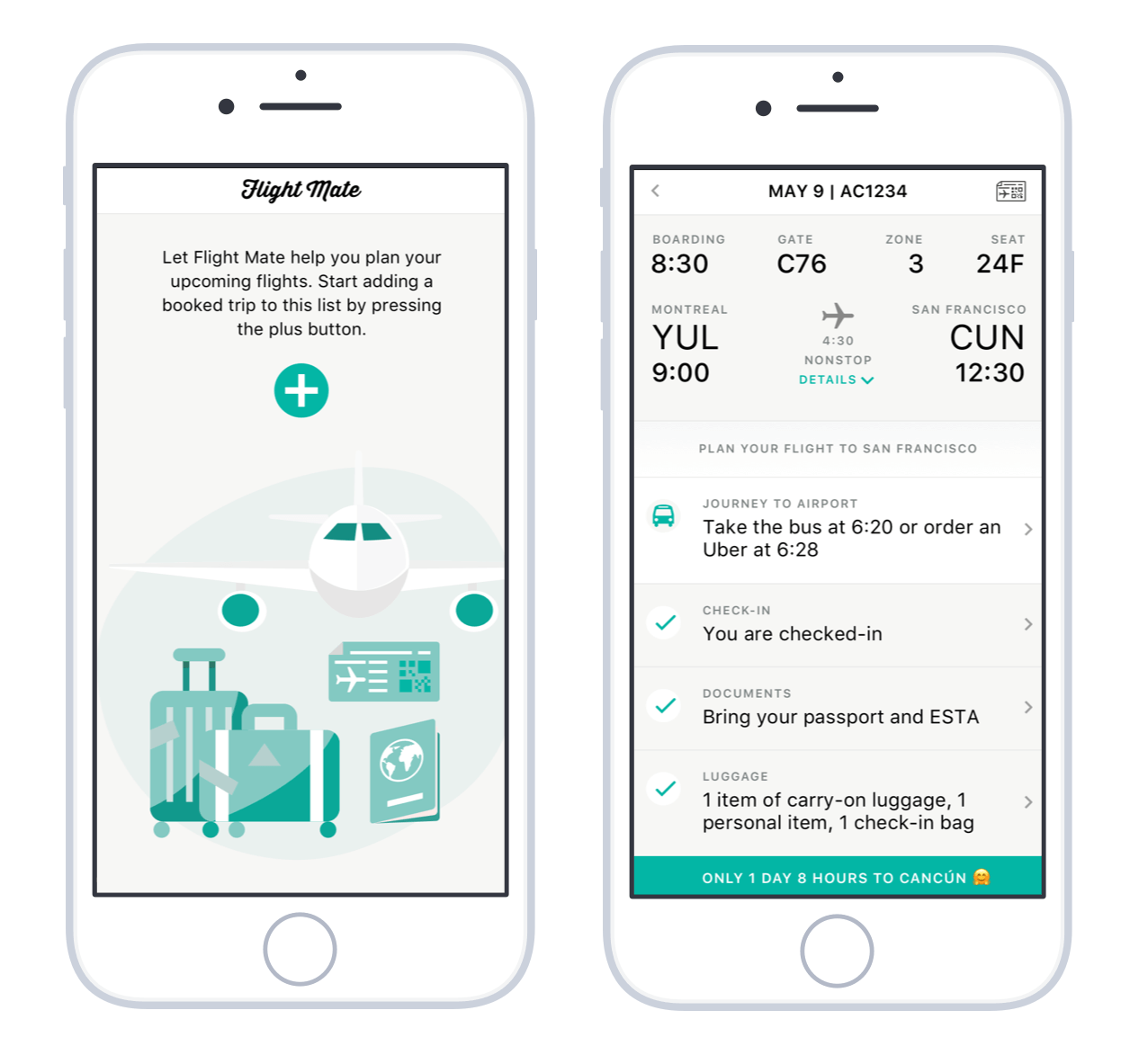
I designed the iOS app using the following process.
1. Needfinding
2. Ideation
3. Prototyping
4. Heuristic Evaluation
5. User Testing & Iteration
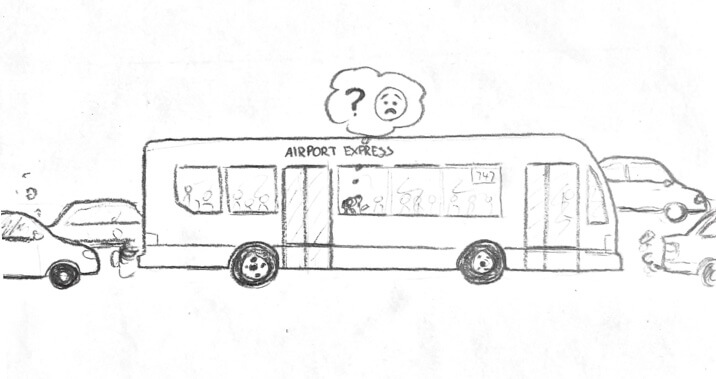
Scenario 1 — Airport bus is stuck in traffic. Do you still have enough time prior to departure?
I started a survey and interviewed people to find out about their actual needs regarding their organization of a flight. Often travellers arrive well on time at the airport, because they plan to arrive there really early. Just in case something goes wrong.
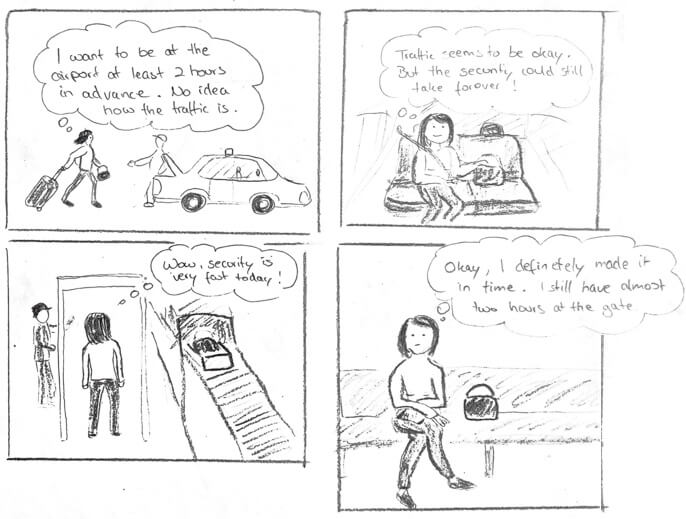
Scenario 2 — Arriving way too early at the airport, because you're afraid of missing the plane
In conclusion of my research, the majority of travellers doesn’t often have problems during their way to the plane. But they often fear that something could go wrong. So they need to feel that everything is under control. This is how I developed my vision of a digital assistant who is reliable and knows everything on the traveller’s schedule and combines it with traffic, airport and airline data.
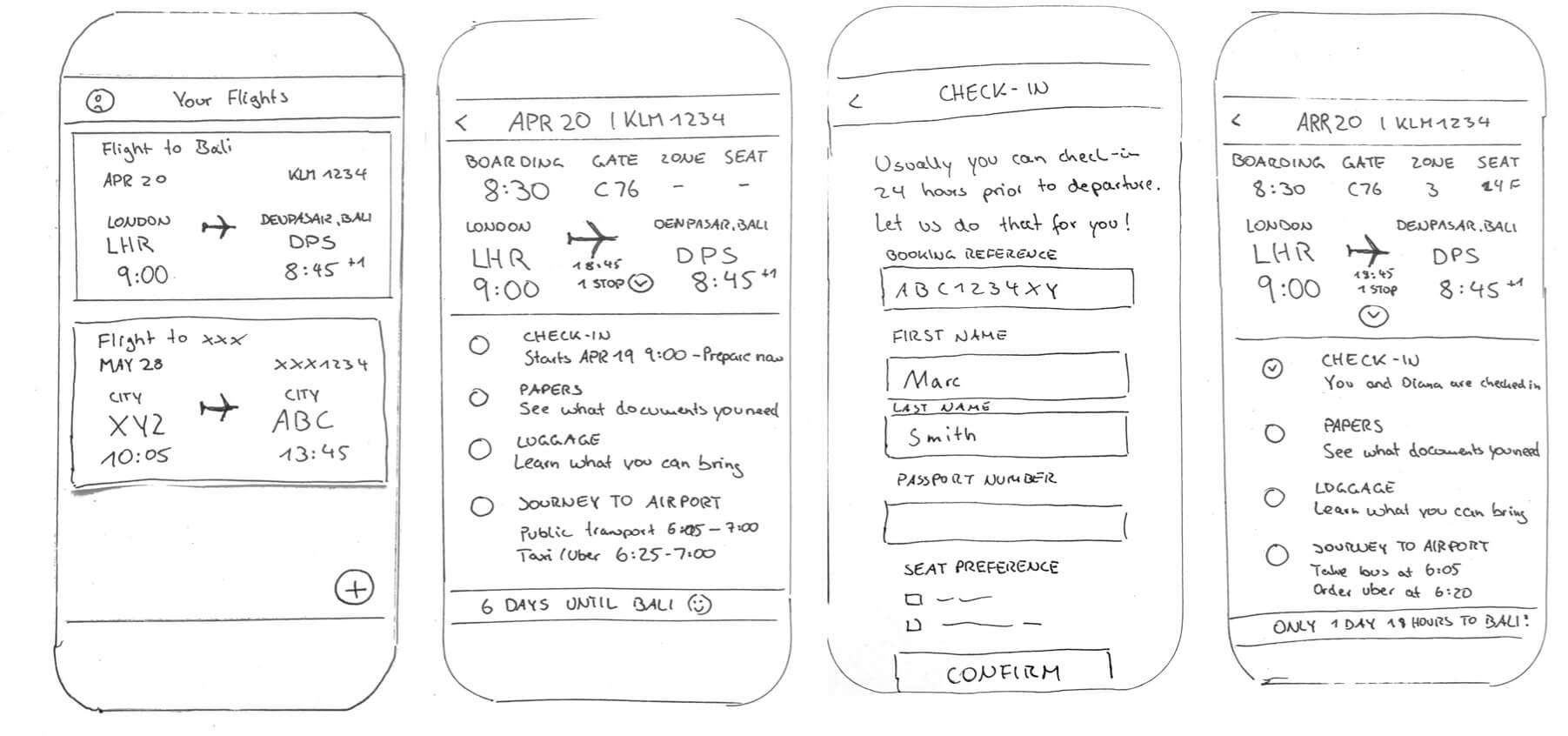
I created low-fidelity paper prototypes for 2 different versions and conducted a few in-person user studies.
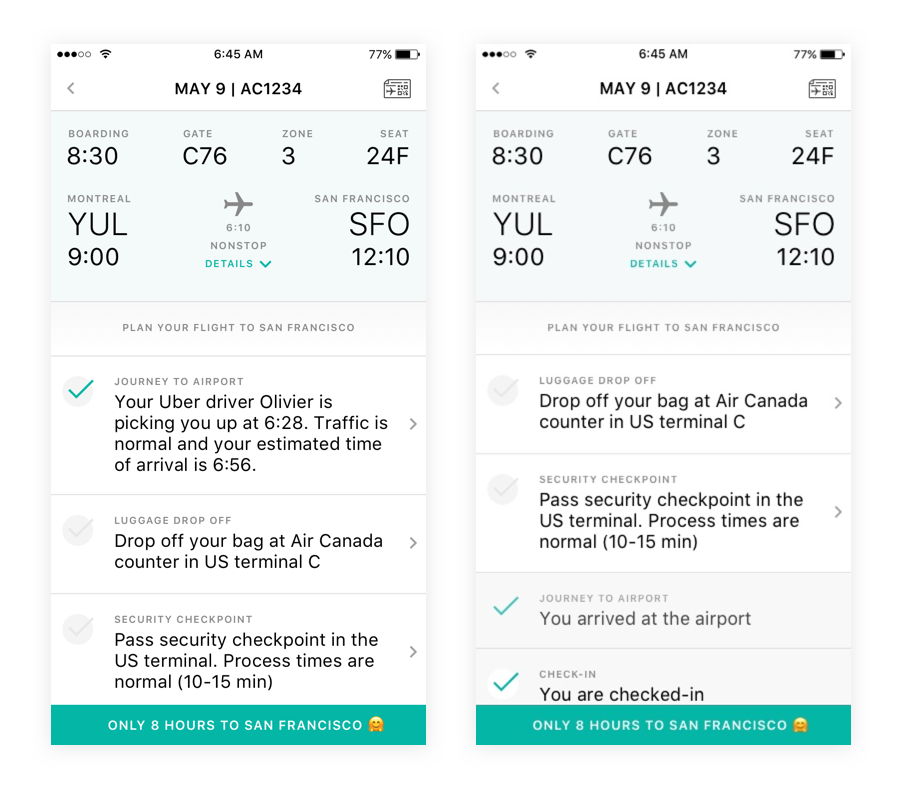
I moved from paper prototypes to wireframes in Sketch App. Soon after, I prepared a fully functional prototype in InVision and conducted another two in-person user studies. Subsequently, I tried out a UI variation. I tested these two versions on usertesting.com. Two participants tested each version remotely following a given scenario and several tasks. I received valuable insights, e.g. that language and user interface details are very important.
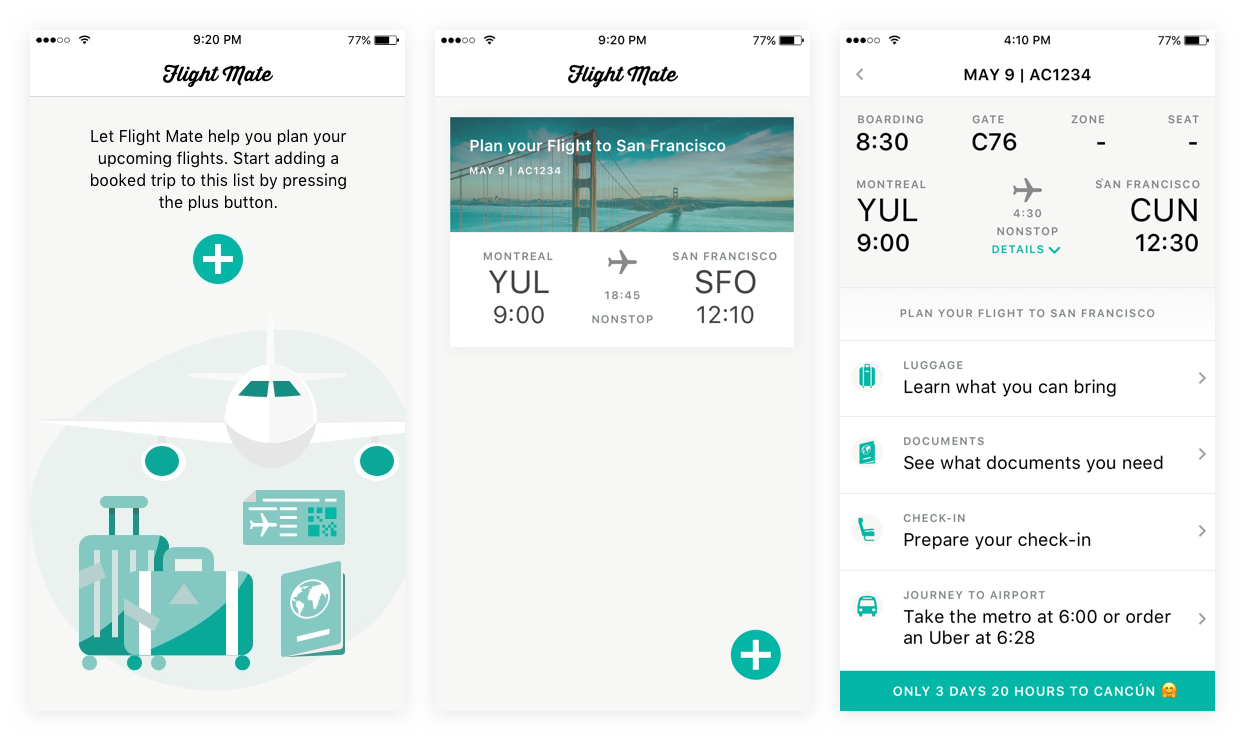
As a result of my user tests, I refined the UI and the language of the app’s steps.
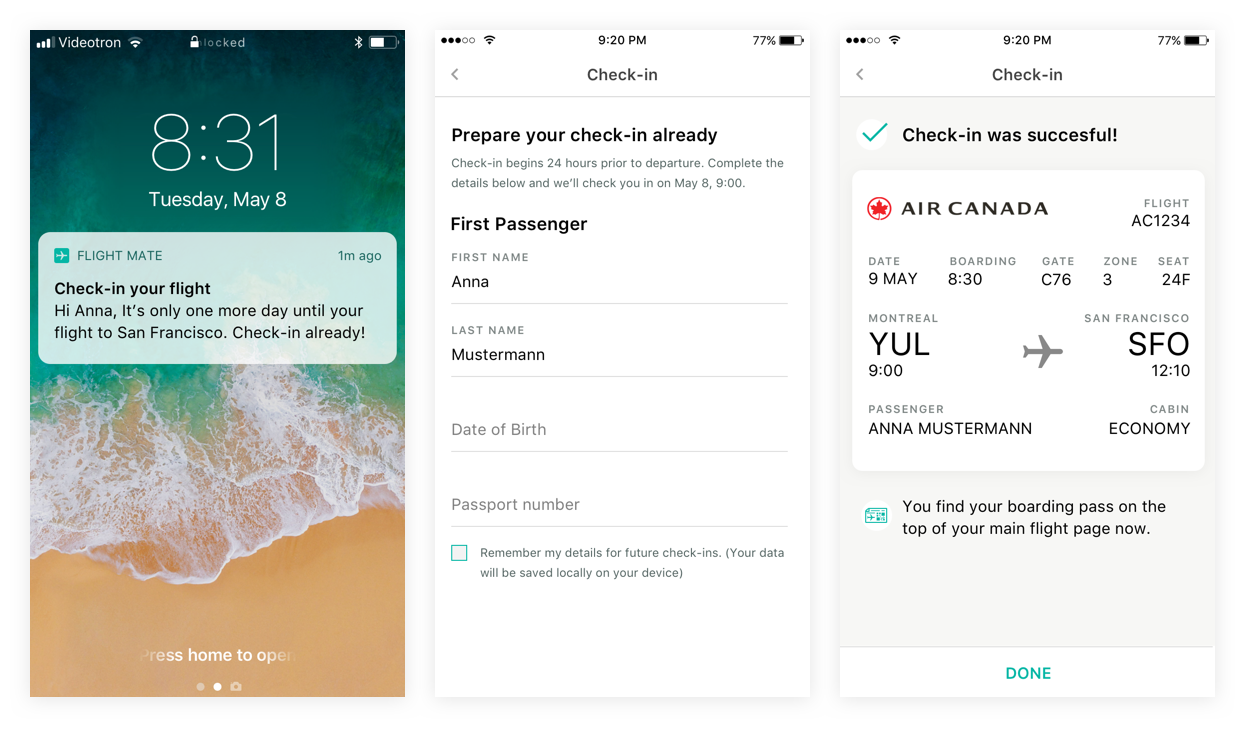
I got amazing feedback on my app by my four user test participants. One participant said the app feels like her personal assistant, which was exactly my intention.